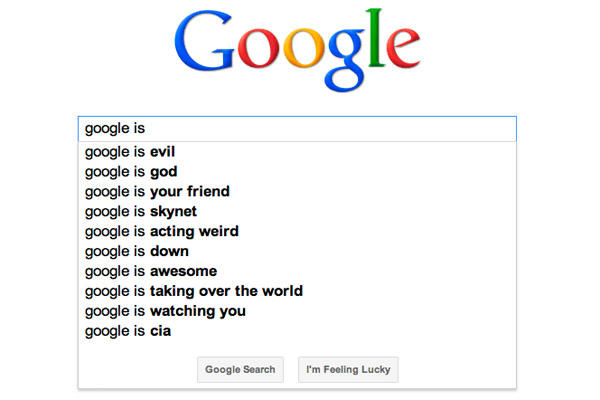15 Tips for Filming and Editing Marketing Videos
Video content takes centre stage in the current digital marketing world, and a majority of organizations are incorporating marketing videos in their content strategies. Currently, simply creating videos is not sufficient; organizations need to adopt various video making and video marketing strategies to meet the current demand. In this article, we have 15 tips that will help you to film and edit your marketing videos perfectly:
-
- Make a storyboard or a shooting script – Firstly, work on the subject, lighting, props, effects and all other minute details of the video through a storyboard. As planning is one of the most important steps in video making, the more time you spend on the storyboard the better. Additionally, if the nature of the video you are working on permits you to work on the script or screenplay of the video, you can make these as well for more professional videos.
-
- Prepare your interview subjects – Once you are clear about your idea and understanding of each shot, the next step is to prepare the interview subjects and presenters. To avoid any delay in the production of the video and avoid wastage of production time and money, make sure that the interview subjects are aware of your expectations from the video and of them.
-
- Plan B-roll footage – Technically, B-roll footage refers to those video clips that do not contain the primary subject. It is a good idea to collect sufficient B-roll footage so that you do justice to the video while editing. Spend ample time deciding on the quantity and type of B-roll footage that you would need while editing. Films or videos that have a small budget can find it difficult to create scope for B-roll footage. Thus, if you are working with a low budget, it is recommended that you make use of the most available stock footage.
-
- Follow the rule of thirds – For better visualization of the video, imagine that a shot is divided into a 3×3 grid, i.e., the shot is equally divided by two horizontal and vertical lines to make a grid. The four points at which these lines intersect are called anchor points. It is recommended that you position your subject touching any two points from these four points as the viewer’s eyes are likely to be drawn towards the object covered in these points.
-
- Avoid mixing of lights – The quality of the video depends largely on the lighting conditions while shooting. Natural and artificial lights have different temperatures, and when you try to mix the two, you tend to compromise on the quality of the video. Thus, remember to film the video in an even and consistent lighting condition, and you can use the best online movie maker tool to give the video a professional look.
-
- Set the white balance on the device – The majority of smart devices such as smartphones, cameras, and other types of recording devices have an auto-white balance feature. Remember to check the user manual and set the white balance manually as it helps to avoid color casting and also tells the camera about the ‘true white’ in your video setup.
-
- Avoid spotlighting – You should avoid placing your subject in the direct light or bright pool as it may impact the brightness and contrast settings of the video. This can result in casting unwanted reflections on the subject. You can use diffusers, reflectors and other features to get even lighting for your video.
-
- Check the acoustics of the location – While deciding on a place to shoot, the acoustics of the surroundings play an important role. You should avoid those places or locations that cause echo. Although most editing tools can fix the majority of the audio issues, it becomes challenging to deal with echoing audio.
-
- Shoot multiple clips – To be able to edit the video comfortably, you should make sure that you take multiple takes of the film. Doing this gives you a safety net that would help you to complete the video even if something goes wrong with the primary take.
-
- Clean the clips – Before initiating the process of assembling a rough cut of the film, remember to clean the clip by removing false starts, giggles, hiccups, trimming pauses, etc. Eliminating these unwanted shots would help you to edit the film with ease without juggling between the uncleaned shots and assembled shots.
-
- Know when to call for a cut – The quality of the video also depends on when you cut a particular scene while it is being performed. Thus, if your video clip includes a shot where the subject is performing or doing something, then you should cut the video when the action is being performed. For instance, if you’re shooting a scene in which the subject is expected to enter the room, then you should call for a cut when the subject turns the knob of the door to enter the room. This will help viewers to relate better to the story that you intend to show.
-
- Prepare a rough cut – The first stage of your video edit would include the preparation of a rough cut. This makes it easier for you to take the clips frame-by-frame and edit them to perfection. While working on a rough cut, do not worry about the timing of each shot, as these aspects can be worked on later while editing. Additionally, you can use online video editing tools to prepare the rough cut. Thus, while preparing a rough cut, you should focus on the basic structure and flow of the video.
-
- Avoid overdoing special effects – Special effects help to make the video more interesting for the viewers. However, overusing special effects such as radical wipe transitions and star wipes would make the video look amateurish. This, in turn, would affect the credibility of your brand. Thus, it is important to know when and how many special effects you should use in a video without overdoing it.
-
- Select appropriate music – All videos do not require background music. However, it is a good idea to add a nice soundtrack if you feel that a background score would help to improve the impact and appeal of the video. You can select music that is relevant to the theme of your video; remember to use royalty-free music to avoid any copyright issues with your audio.
- Avoid assuming that everything can be fixed in post-production – With various filming and editing tools you can make significant changes in the video and come up with a professional-quality video. However, it is not wise to assume that everything can be fixed during the post-production stage. For instance, if a video is shot in poor lighting, you will not be able to edit the brightness of the video as much as you want during post-production. Also, it is not easy to isolate the sound of the subject from the crowd in any video editing software. Thus, remember to effectively plan the stages of your editing to get the best results from your video editing experience.