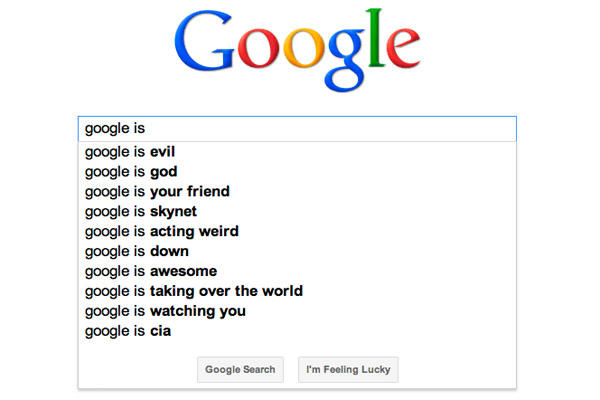Google is making free websites for small businesses
Google recently released a single-page website builder tool called “Website” to help small and medium businesses create their sites. According to its finding, more than 60% of small businesses aren’t available on the web and Google wants these businesses to come to web and run their services from the web.
What is this new site building tool?
Website is the new tool for making sites and its advantage is that it is absolutely free. The tool can create a single-page website on desktop and mobile in no time. Users can not only create their sites but they can also edit and customize the site to make it more attractive. What Google is trying to do with the tool is to increase the number of sites on the web.
How to use “Website” tool?
This tool is an extension to Google My Business. You first need having your business listed in GMB in order to use the tool. Google will use information provided in your GMB account listing for creating the website. Since Website tool works with GMB, Google will automatically create the site but you are free to edit and customize the site with new themes, attractive pictures and interesting text matter.
As soon as you create your GMB listing, you will automatically receive an invitation to build your site from Google.But if you are already listed in GMB, then you can access your Google My Business account and create your website in following steps.
Step 1: Sign into your Google My Business account and click “Manage Location”
Step 2: Find Website in the menu and start building the site
Step 3: Follow the instructions provided in the tool and get your site
By default, the domain structure will read “yourcompanyname.business.site” but you can buy a custom domain from the Settings menu in your GMB account. The new domain will be connected to the site automatically. Once the site is ready, you can take the final step that is publishing it on the web.
After the site is published, it will be visible to the world and you will see visitors clicking into your site from across the globe. If you want to update the site with new pictures or text, you can easily update the site by updating your GMB listing. Since the site is connected to GMB listing, it will take any update from the listing.
Advantage of the Website tool
- Website creates sites free
- A site can be created using this tool within 10 minutes
- Default domain name can be changed in a hassle-free manner
- Responsive design will make the site mobile ready
- Automatic updates can be made to the site with the help of GMB listing
- The site can be managed from any device
- Site can run AdWords Express j
- Customers can find you with your phone number and Google Maps location
These are some of the advantages of the site but in future Google can add more features to the sites built with Website tool.
Disadvantages
The tool is lacking in design and also it needs more features that you can find in many CMSs. A robust CMS seems to be a good option against the Website single-page site building tool. But the tool is for those that have no sites. It provides a site with free hosting in a hassle free manner.
Conclusion
Website tool is for businesses that don’t understand value of having sites. It is for the businesses that are unable to get beautiful sites. It is certainly a great start for those that can’t make sites. Also the sites built with Website can be promoted with digital marketing.