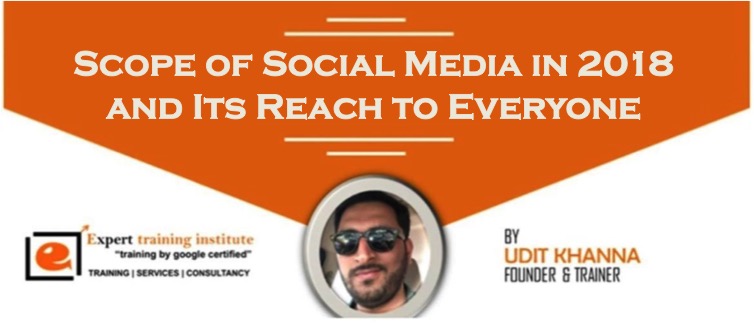Why should you add Instagram to your WordPress website?
Many businesses and their dedicated clients are glued to Instagram. Over 200 million businesses are running their business on Instagram. As per the sources around 1 billion users of Instagram open the app regularly.
In fact, Instagram has opened doors for millions of businesses to earn profitable income. Most of these businesses are engaged spirited communities.
It does not matter what business you possess, but your potential audiences will use Instagram for sure. This means you need to add Instagram to your WordPress website. It will enhance your growth and brand identity.
But for this, one has to improve their Instagram profile, create relevant hashtags, etc.
Introduction
WordPress is a robust content management system. The best feature of WordPress is its potential to integrate with prominent online services. On the other hand, Instagram is an alluring platform. You can share photographs and build connections.
Adding Instagram to your WordPress website will help you with endless freedom to make fruitful connections. It outshines because of its evergreen content, guides, reels, etc.

Some stats and facts that vouch for the realm of Instagram
Below are some stats & facts that give a clear picture of why you must add Instagram to your WordPress website
- 90% of users of Instagram follow at least 1 business account.
- 83% of users find new services/ products on Instagram.
- Over 1.15 billion users are actively using Instagram each month.
- Instagram holds the fourth position of being the most popular social network

Hence, it is best that you add Instagram to your WordPress website.
Instagram to WordPress? Is it really possible?
You may find it odd. Instagram is a photo-sharing platform and WordPress is blogging. Many businesses use it for micro-blogging. You can do that with the Instagram API. It allows for external services.
Hiring a good WordPress development company is the best possible thing. They can make things easier without any WordPress errors. They will have specialists who would be adept in SEO optimization, hacking and malware support, etc.
Why should you add Instagram to your WordPress website?
- Visual content
It will help you to reach the maximum audience in less time.
Human brains grasp visually appealing content much quicker. It means you can represent your services/ product clearly. You can make use of gifs, infographics, etc.
- Increases blog traffic
You get a number of users with Instagram. In short, an efficient way to drive traffic to your WordPress website/ blog.
With it, you can generate a perfect content marketing plan. This should be around your business subjects. But ensure to use images from reliable sources.
Make sure to post the content regularly. This way, you can engage with the audience and get potential new visitors.
- Increase engagement
You can increase your brand awareness by integrating Instagram into WordPress.
This platform has got features like quizzes, hashtags, etc. You can interact with your audience personally. You can do campaigns.
- WordPress themes
You may find plenty of alluring WordPress themes. Some of these themes are designed to follow modern trends in WP 5 plus and the web.
Some Instagram WordPress plugins
- Instagram Journal
This WordPress Instagram plugin is a paid tool. But it has got the power to leverage Instagram API. You can display the images with a hashtag or from your account. You can even share images from a specific location, a friend’s account, etc.
You can specify the gallery size, color scheme, etc. Infinity slider, Classic views, etc., are some view modes.
- Smash Ballon Social Photo Feed
It is one of the prominent WordPress Instagram plugins to add Instagram to your WordPress website. This plugin has a great user rating.
You can display your images from the Instagram account as soon as it is live on the WordPress site. This WordPress Instagram plugin allows you to create multiple feeds for use.
With each feed, you can display your images from multiple accounts. Hence, your website will display continuous streams of images from the source range. You also will have complete control over how images are displayed on the website.
It is easy to change the height and width of the images. You can have control over the number of images displayed in a single tone.
This WordPress Instagram plugin is completely mobile responsive.
- Social Stream for WordPress
This premium WordPress Instagram plugin can help you get followers. You can boost engagement easily on the WordPress website.
You can create feeds using this unique WordPress Instagram plugin. Social Stream for WordPress allows you to share buttons, search tools, etc. Hence, the best WordPress Instagram plugin to add Instagram to your WordPress website.
- WPZoom Social Feed Widget
WPZoom Social Feed Widget will give you access to the feature-rich widget. Hence, you add-footer and sidebar areas. WPZoom Social Feed Widget even allows you to insert pages and posts.
You can also do the configuration of how widgets display your images.
Please ensure to add CSS if you are seeking to have control over the widget and its appearance.
WPZoom Social Feed Widget is a real treat to add Instagram to your WordPress website.
- Grace
Grace is a spectacular WordPress Instagram plugin. This plugin is widely used to add Instagram to your WordPress website.
This WordPress Instagram plugin does not lack the options of display. Some features of Grace are photos, locations, and hashtags. You can even exclude some content using this WordPress Instagram plugin.
It is easy to add Instagram to your WordPress website. You just need to activate this plugin with the account. It has the moderation feature that is pre-published.
Grace is a robust tool to display the content of Instagram on the WordPress website.
Let’s wrap up: How you can add Instagram to your WordPress website?
By now you have learned why adding Instagram to your WordPress website is a smart strategy for your business. It will allow you to handle your presence online in an effective way.
Those days are history when you had to upload each image from the Instagram geed to WordPress installation. If you are one of those who value time and efficiency then try these methods:-
- Display Instagram feed as a widget
- Embed Instagram feed on the post
- Display images within WordPress. You can use a single hashtag for this on Instagram.