Best WordPress Plugins: Top 25+ Must Have Powerful Plugins For 2018
The benefits of WordPress plugins are manifold. As we know a plugin is nothing but a piece of software lending extra value to WordPress websites with enhanced features and functionality.

Written in PHP programming language, plugins seamlessly integrate with WordPress sites.
Best WordPress plugins are a blessing for webmasters in making sites stand out with brilliant features even if they may not have any deep knowledge of coding.
Plugins can be downloaded at the official WordPress plugin directory which also includes free and paid versions.
Tips to choose best plugins
Suitability of WP plugins on a website is determined by the niche where a website operates.
The Benefit of Using WP Plugins
Plugins address concerns such as security, speed,SEO etc. Plugins in the WordPress framework cuts lots of work. There are many freemium plugins that come with a free version with an upgrade option to the premium version. Similarly, multiple plugins also exist for the same features and functionalities.
Generally, premium WordPress plugins make sitesrobust, secure, SEO friendly and endow the aesthetics needed in making a modern website.
Best free WordPress plugins offer awesome features and here we are discussing some of the top Word Press plugins.

Among the myriad plugins, one essential WordPress plugin is MonsterInsights that connects a WordPress website withGoogle Analytics and allowsseamless tracking of visitors. At present, MonsterInsights is the most popular Google Analytics plugin for WordPress.
Easy tracking of settings makes MonsterInsights most friendly google analytics plugin in the market.
It was earlier known as Google Analytics by Yoast and rebranding happened in 2016. One core feature is the Google Analytics tracking code.
Viewing Google Analytics data inside the WordPress dashboard and setting up outbound link tracking and other events such as eCommerce specific tracking and reports are making it widely attractive.

In the list of top 10 WordPress plugins, Sucuri has a top place and acts like a soldier who thwarts plans of an attacker who may be a hacker. The free plugin protects WordPress sites from malware and other intrusive attacks.
Sucuri offers email notifications on major events including user authentication, non-authentication when files are uploaded, posts or pages are published.
Sucuri also supports automated blocking of users. Any user or bot trying forced attempts to log in to the WordPress dashboard will be blocked with IP address.

Search engines are themajor source of traffic for all websites. It has made Search Engine Optimization very relevant. Yoast SEO plugin reigns supreme as the most popular WordPress plugins for WordPress users.
Yoast SEO facilitates better rankings of content on the search results. The excessive focus on good content is useful to users and ensures focus keyword usage via page analysis atheadings, meta description, alt tags, and the entire post.
All in One Schema Rich Snippets

This plugin delivers a short summary of a web page in the search results of Google and other search engines and in the Newsfeed of social media like Facebook in a good format backed by ratings and good images. This plugin gives search engines what is most relevant.

Most websites are sitting ducks for hackers. Therefore best wp plugins are essential in guarding against data loss or server collapse. This calls for keeping an automated backup solution.
Backups can be stored in separate locations and easy recovery is possible as and when required. Backups are extremely important for constantly updated websites. BackupBuddy helps automatic backups of WordPress sites that are saved on multiple locations as in cloud storage service, computers or FTP servers, etc.

Website speed is a serious issue. It is very important tosites having huge traffic as they can crash any time due to overload. That is where W3 Total Cache plugin has a major role to play as one of the most useful WordPress plugins that integrate seamlessly with MaxCDN.
Leading Sites like Mashable and CSS-Tricks use plugin W3 Total Cache that is also endorsed by leading hosting company HostGator. The caches offered are Database Cache, Page Cache, Browser Cache, CDN integration and Object Cache. This helps inreducing load time and bringing down strain on server resources by offering higher performance indices.

To build beautiful image galleries, there is nothing that beats Envira Gallery. This faster and easy to use the plugin is fine-tuned for maximum speed. It has great performance as the prime forte. The high point is usability in creating video or image galleries having lightbox and slideshow functionalities.

The fancy of header and footer WordPress plug-in is that they are superb in adding extra matter to the head and the footer parts of blogs and posts.
Insert header and footer plugin adds various scripts to track blog access, Google Analytics code, verification code for Google Webmasters. It is easy to apply; all that is required is merely copying the code than undergoing the tedium of installing many plugins to induct external services.

Beaver Builder plugin is amazing as a design system offering a theme that makes a website highly appealing to the users. For multilingual sites, Beaver builder’s integration with WPML renders effective translation services.

Defender WP plugin is layered security shield for WordPress sites that tighten the security tweaks in a few minutes. The one-click hardening techniques add multiple protection layers to sites.
Defender runs free scans that check WordPress for suspicious code and compares WordPress install with the directory, tracks changes and restores the original file with a mere click.

Marking a radical shift from traditional sitemaps that are manually made in HTML, Google XML targets search engines shedding the previous focus on human users.
An XML sitemap tells search engines on the pages available on the website. WordPress XML sitemap plugin informs search engines on prominent links and the frequency of a site’s updation. This sitemap may not boost rankings but fast tracks crawling by search engines.

Contact Form 7 is an easy-to-use plugin that can add a contact form to any type of WordPress website. Contact Form 7 plugin uses shortcodes and generator tools to create the desired form.

Reservation Plugins are invaluable in offering control over bookings. As far as Appointments+ plugin is concerned, visitors can make appointments without creating an account.

The WP plugin Disable comments allow administrators to disable comments on pages, posts or attachments. All comment-related fields can be removed from edit screens. It will also take out comments on multisite installations.
Comments can also be removed from the Dashboard, Widgets, the Admin Menu and the Admin Bar.
The plugin can remove comments on a site or on certain post types. But the plugon may not effective in removing comments selectively on individual posts.
When the plugin works, all “Comments” links will be hidden from the Admin Bar and Admin Menu. The WordPress Dashboard will hide comment sections such as recent Comments and Discussions.

WooCommerce is a free WordPress plugin useful for e-commerce businesses. This is a toolkit that can sell anything online. Having been acquired by the Automattic (makers of WordPress) Woocommerce has the full attention of WordPress to run an e-store.
Globally, Woocommerce plugin powers an average 30% of the e-commerce websites. But in India, the usage is as high as 41percent.
It is free and its download helps people to start online stores with zero capital. The only cost will be of web hosting by InMotion, Hostgator or Servint.
It is professional in looks with functionalities like detailed order tracking and customer engagement tools to address past orders and delivery statuses are updated in real time. It also helps in easy tracking of analytics in the e-commerce business.

Among the most recommended WordPress plugins, WPBakery Page Builder (also called Visual Composer) stands out as the fast-moving drag and drop page builder.
WPBakery Page Builder is most useful in making best layout of pages. The top features include the ability to support all themes; vast number of content elements and mobile friendly Layouts and multilingual options.

Among the latest WordPress plugins, slider revolution is noted for making multilingual sliders. Slider Revolution and WPML multilingual-sliders deliver animation effects and video layers with supreme features.

There is a constant search for WordPress website plugins to keep sites active even if frequent uploading of files is happening. There is more than one way to upload pictures or any content to WordPress. One is the route of accessing hosting provider’s online file manager. Connecting to a server via an FTP client like File zilla. One more way is uploading media, or plugin files from the WordPress Dashboard.

WP All Important is great WordPress plugin to create an online store using ad networks that render XML and CVS feeds. WP All Import is already working in leading networks such as CommissionJunction, RegNow, Shopping Warehouse, LinkShare, Google Affiliate Network, ClickBank, AffiliateWindow, MarketHealth giving out CSV and XML data feed.

Thanks to Zendesk WP plugin visitors can chat directly with webmasters and conversations can be managed through an online Dashboard.
The important features cover a high degree of mobile optimization allowing customers to chat from any device.

This free live chat app helps in monitoring and chatting with visitors on WordPress site. The merit is that website visitors can be tracked in real time. The benefit of this plugin is that live chat adds confidence to customers to address pain points and enhance customer support and facilitate higher conversions.

Ad inserter plugin is essential in inserting ads at optimal positions. It is more than an ad manager and offers advanced options to insert opt-in forms, header scripts, Javascript, PHP, CSS, AMP ads, HTML, analytics, tracking and advert code at any place on a page.

AMP or accelerated mobile pages WP plugin is used for hiking load speed for mobile pages even if feature ‘rich’ elements such as PDFs, video and infographics files are uploaded.
When AMP plugin (accelerated mobile pages) is active posts on a site will show /amp/ as appended to the post URLs.

Thanks to Instagram feed plugins such as InstaLink more options are opened in displaying Instagram photos on the WordPress by way of Username, Hashtag, and Username. The presentation will be like a photo gallery.
It is flexible to customize width, number of pics, columns, size and space between images. The WP plugin can drastically enhance social engagement with Instagram followers. By customizing Instagram feeds, pops will woo new visitors.

Sticky side Buttons are simple at creating floating buttons that stay at the side of a website even as the user scrolls pages.
That can keep good sticking information like phone number, social icons, email address and store locations of a business.
It is the best trigger for a call to action for calls, sending Emails or doing online shopping. Sticky side buttons are always great in placing buttons, links or information for customer follow up action.
Wpfastestcache.com plugin is useful in creating static HTML files from a dynamic WordPress blog. The plugin is easy to set up and will not need any modification of .htacces file as it is modified automatically.
SiteOrigin

SiteOrigin Page Builder is a popular plugin for WordPress for making responsive column based content using widgets and makes a site extremely mobile-ready.
Page Builder offers complete freedom to choose themes in developing appropriate content. As Page Builder requires only simple drag and drop not a single of the line of code needs to be written. It also supports live editing profusely.

Elementor WP plugin is a live page builder with unlimited design capabilities such as high-end page designs and advanced capabilities. Elementor’s speed is unmatched and is easy to work with and designing time can be saved.
It is easy to edit with the live design and inline editing faculties and there is no need to update or see preview mode.

All in One SEO optimizes WordPress sites for SEO. The highlight is advanced features and developers’ API. It is the most downloaded plugin and offers canonical URLs and easy redirect to parent posts. Search engines like Google and Bing are fast notified of any changes happening to a site.
………………………

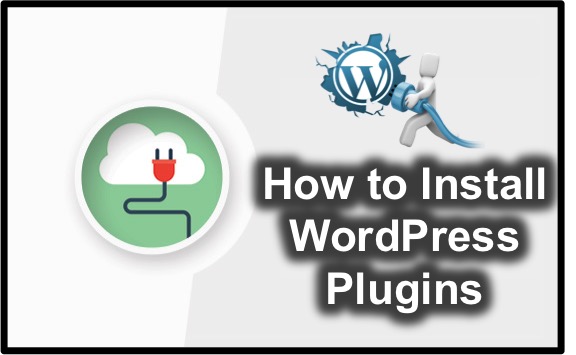


Howdy would you mind sharing which blog platform you’re using?
I’m planning to start my own blog in the near future but I’m having
a hard time choosing between BlogEngine/Wordpress/B2evolution and Drupal.
The reason I ask is because your design and style seems
different then most blogs and I’m looking for something unique.
P.S Apologies for getting off-topic but I had to ask!
We Are using WordPress Platform