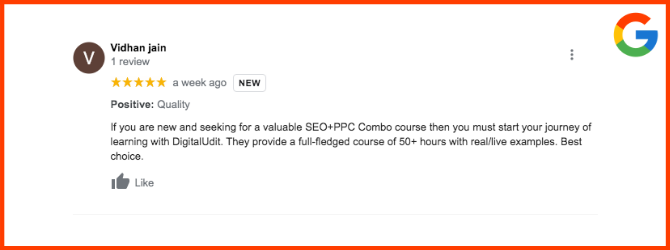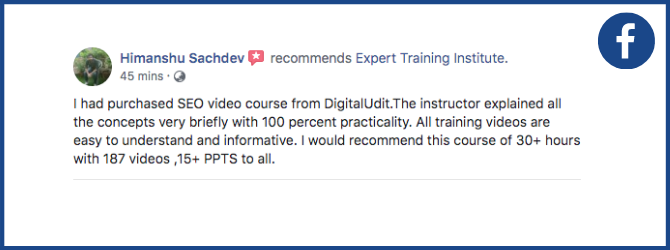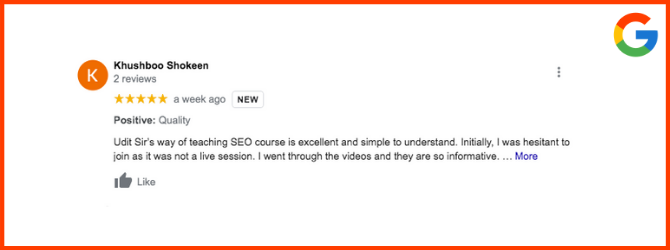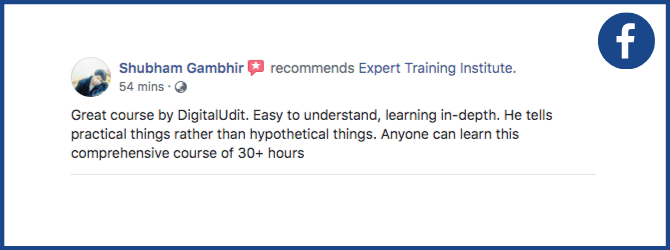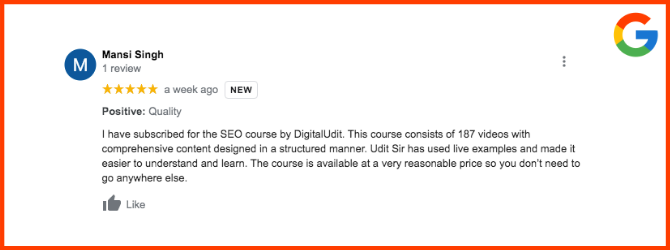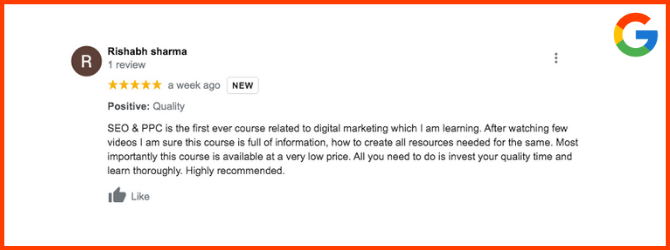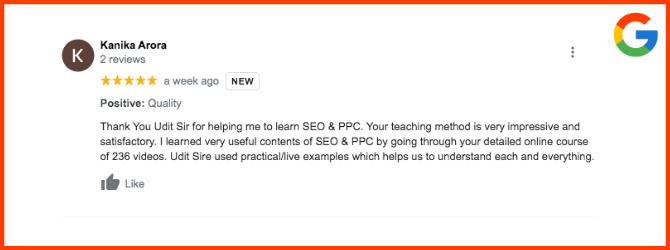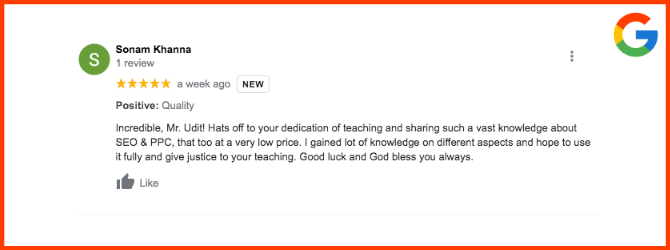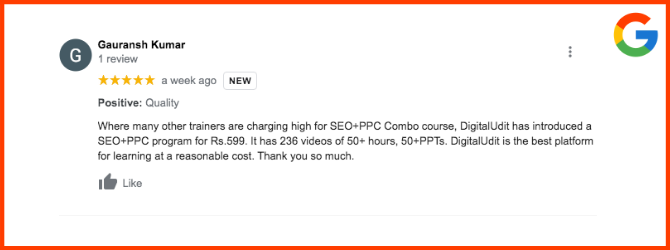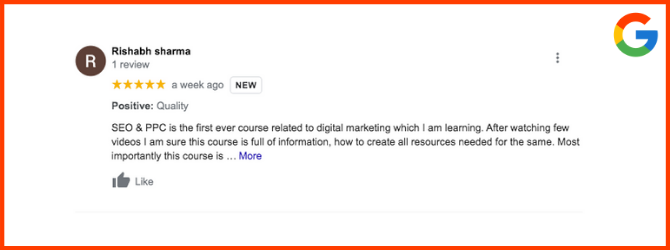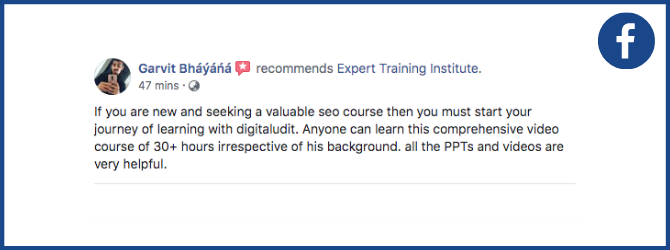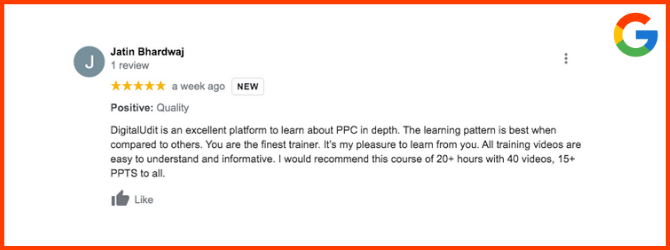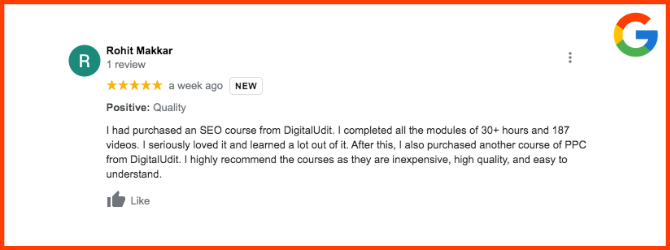Advance WP Masterclass Course
1. Get Started5 Lessons | 1h 26m 1s
2. Installing Wordpress5 Lessons | 58m 22s
3. SSL Setup1 Lesson | 8m 35s
4. Business Mail ID1 Lesson | 13m 49s
5. Basic HTML1 Lesson | 11m 45s
6. Page Elements1 Lesson | 21m 25s
7. Wordpress Overview1 Lesson | 34m 36s
8. Logo1 Lesson | 36m 32s
9. How to Make a Blog1 Lesson | 55m 35s
- 1. How To Install a Blogging ThemeColormag
- 2. How To Install Required PluginsElementor
- 3. How To Import Demo Content
- 4. How To Create New Post
- 5. Understand & Create a New Front Page
- 6. Front Page Creation
- 7. Menu Bar Creation
- 8. Sidebar & Footer Creation Through Widgets