Here’s Your SEO Checklist For Website Migration
While migrating sites from HTTP to HTTPs could be a necessary step to boost credibility, doing with halfhearted measure could prove to be suicidal. If search engines don’t recognize the changed domain, the sites are going to lose their organic ranking and the traffic forever.
Make a checklist of Dos before you start a migration to ensure the smooth transition of a website from standard name to advance domain.
Here’s what you can do:
1 Is migration right choice?
Migration results in loss of ranking and traffic but the loss can be minimized by taking precautions. Also, there is little SEO benefit in migration. It should be done only when there are strong reasons like rebranding and link generation.
2 Migration with testing
You should do all the checks in private before going public as you won’t get a second chance to make corrections once the site is public. It should be verified that all redirects on the migrated site are working properly.
3 Migration during slow period
While the changeover won’t cause permanent loss to ranking and traffic but planning a move just before the business season isn’t advisable. It should be done at a time when the business is relatively slow.
4 Crawl your site before changeover
It’s better you crawl the site with a reliable tool like Screaming Frog to unearth crawl errors and redirects from the older site. Also you should save the crawl for future use. For smooth crawling, you need keeping a complete list of URLs from the old site.
5 Benchmark Google Analytics
Make a copy of GA data from old site to compare with the GA of new site. The comparison would show how much traffic is lost and also you can see the pages that recorded highest loss in terms of ranking and traffic.
6 Track URLs from old site to new
Make a spreadsheet of old and new URLs and match those URLs. There shouldn’t a missing link as it can further dip your website traffic. The new site should be an advance version of the old website. If not, it will be treated like a new site.
7 Update all internal links
While all the links in the old site will change to redirect and point towards the new website but you should make sure the HTML links on the new site should point to the new version and not to the older site. Seeing old URLs pointing towards the new site but the redirects would add to the server load and they can dampen the PageRank.
8 Manual canonicalization of new pages
It is mandatory you verify that the canonicalization is done properly so that the URLs reference the new site and not to the old one. Self-canonicalization is the best way to change the URLs.
9 Resolves issues of duplicate content
Some measures you can take to keep a tab over duplicate content is checking whether multiple versions of the URLs are published and IP addresses are directed to URLs. Also, the search functions in the site should be indexed.
10 Make sure that a custom 404 page for old site
Having this page on the old site would be beneficial in many ways like it will direct the traffic from older site to the new and advanced version of the website.
Conclusion
Website migration should never be done without taking SEO into account. Basically, the migration from HTTP to HTTPS is for digital marketing but the human traffic also uses the redirected path. Objective with site migration should be to make the site new without changing its face, visual appearance, features and functionality.

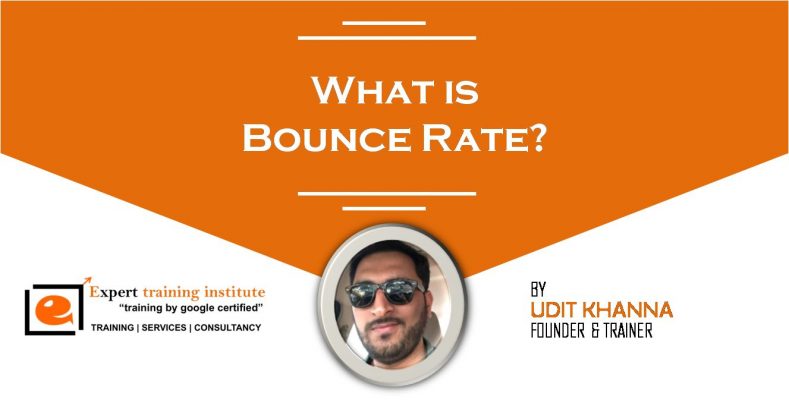



all the time I used to read smaller posts which also clear their motive but lacked info, and with this piece of writing which I am reading at this time everything is explained in detail and so well