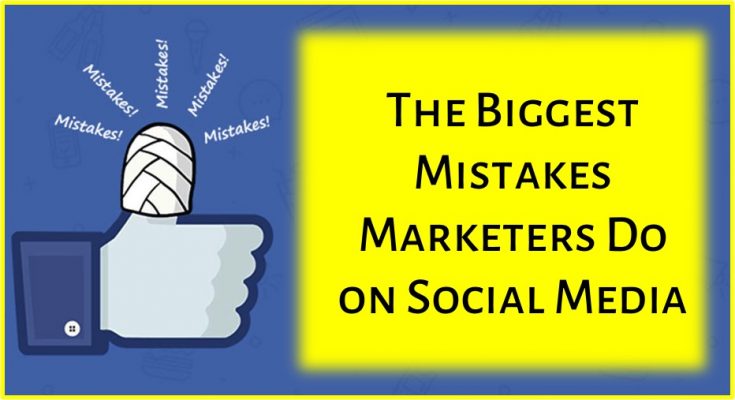Social Media Analytics Tips: Top 10 Ways to Get The Most Out of Your Data
Social Media Analytics Tips – Social networks have surely become an important part of your company’s communication strategy. They allow you to make more direct contact with your community, to increase your turnover and your notoriety.
But you need to follow performance indicators (KPIs) to know which networks to prioritize and/or improve your performance.
1- Follow the number of subscribers
Social Media Analytics Tips – This is the first data to take into account to analyze the effectiveness of your presence on the social networks of your choice. The number of subscribers represents the number of people who have shown interest in your business and want to follow the news.
Ideally, this number should continually grow. This means that the content you are offering is appealing and interesting enough to attract new people.
Number of fans on Facebook
It is very easy to know his number of fans on Facebook. Go to the Statistics tab of your Page and the Likes section.
Number of followers on Twitter
You will find information about your number of subscribers directly on the home page of your account.
If you want to know how it evolves, click on your profile picture at the top right and go to the statistics tab. You will be able to know the gains or losses during the last 28 days. You then have a summary month by month.
You will find more information on the evolution of your subscribers in the section Audiences of your statistics.
Tracking Instagram subscribers
Instagram does not currently offer tools to track the evolution of the number of followers on Instagram to your account. You can, however, find out how many subscribers you have earned or lost in a week by clicking on your account statistics. You can know your number of subscribers at a specific time by going to your profile.
2- Know when to post
Social Media Analytics Tips – Your audience may not always be responsive to your posts. It is therefore important to know when you need to post to reach the best.
Know the activity of your fans on Facebook
To find out when is the best time to deliver content to your fans, you can use the Publications section of your Statistics tab. You will know which days your fans are most likely to connect and at which times. The idea is to post at the peak of connections.
Choose the time of his posts on Instagram
You can find out when your fans are connected to Instagram by signing in to your account with a smartphone only.
Click on your profile. To the right of your name, click on the small diagram. Scroll to the subscriber’s section and click on View more. At the bottom of the screen, you have a subscribers section that lets you know which day (s) of the week your subscribers are most connected to, you can even get an hourly detail for each day.
3- Know the posts that work best
Social Media Analytics Tips – It’s always interesting to know which posts work best in terms of reach (the number of people who see your publication, whether they follow you or not) and commitments (reactions or likes on your posts). You will be able to determine the publications that are most appealing to social network algorithms and those that appeal most to the people who use them. Your challenge is to combine the two.
Follow your Facebook posts
Facebook lets you know how effective your posts are in terms of reach and engagement.
You will be able to find the information on your last 5 posts in the tab Overview of the statisques of your page.
To know a little more about the duration, you will have to consult the Publications tab which includes all of your posts. You can modulate reach information to compare organic reach and paid reach or reach with your fans vs. non-fans and view the number of impressions.
This is also where you’ll know if your posts are relevant to your target by viewing clicks, feedback, comments, and sharing. You will also know if your posts have a negative effect on hidden posts.
You can also know the overall reach of your page in the Scope tab. You will then know how the views of your page evolve and if they come from your advertisements.
See the effectiveness of your tweets
Twitter devotes a full tab of its statistics to your Tweets. You can find your latest tweets and results, your best tweets, tweets and replies and the result of your sponsored tweets.
Know the scope of your Instagram visuals
Instagram provides you with a lot of information about the scope of your visuals
With the advertising options to boost your posts, you can distinguish the organic scope of paid scope.
4- Know if you are talking about yourself
Social Media Analytics Tips – Facebook, Twitter, and Instagram will always send you notifications if someone tags your business in a post or on a visual.
On Instagram, you can subscribe to the hashtags of your brand to track its usage.
5- Better understand your audience
Social Media Analytics Tips – The more you develop your audience, the more you will need to know its composition to refine your strategy and better target your ads.
Know who loves your Facebook page
Facebook gives you a lot of information about your audience, whether it’s your fans, your subscribers, the people you reach or who engage with your page.
All of this information is in the People tab of your statistics.
Who are your followers on Twitter
Twitter gives more varied information about your audience. Just visit the Audience tab in your account to view them.
You will be able to know their main interests in addition to classic demographic data such as their gender or location.
Who subscribes to your Instagram account
Instagram also offers you to learn more about the age, gender and location of your subscribers.
6- Track traffic from social networks on your site
Social Media Analytics Tips – If you use a web statistics tool like Google Analytics, you can find out how much of your traffic comes from social networks in the Acquisition part.
7- Follow the actions performed on your pages
Social Media Analytics Tips – As Facebook offers to customize your profile by giving multiple additional information to users, a section of its statistics is dedicated to actions performed by users on your page.
You will be able to know how many people have for example consulted the itinerary to come in your company, clicked on the link towards your web site, clicked on your telephone number or still used the call button with the action customization at the top of your page.
While it is very important today to ensure the presence of your company on social networks, this is not enough to ensure your success. So you need to monitor your audience stats to refine your strategy and deliver the best content at the best time for your audience.