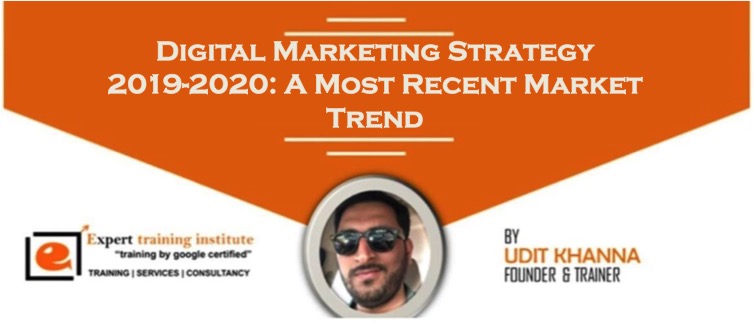Understanding Google Tag Manager and its difference with Google Analytics
Google Tag Manager is a tool, or rather, a user-friendly solution to managing tags. Snippets of JavaScript are used to send information to third-party sites with tags. You even sent information to your site and mobile app using tags. Simply put, GTM helps in adding JavaScript snippets to sites. With GTM, you don’t need codes but an interface that determines what should go on which page and GTM simply add appropriate tracking to make it work.
Parts of Google Tag Manager:
- Tag: It is snipped of code that is added to a predetermined page
- Triggers: The action defines execution of tags
- Variables: It stores information used by tags and triggers
Before and after tag manager
Before GTM, the JavaScript has to be hard-coded by developers even for making the slightest change in the displays. But GTM has changed everything. It has simplified the process by providing a user-friendly
interface that eliminates need of JavaScript working. You start with adding container tag that is tracking code to your site and the GTM allows the user to add, change and debug tags on your site. GTM can fine-tune what fires on your site while delivering the JavaScript to your site.
7 Reasons why Google Tag Manager is special
- Its free
Google Tag Manager is both free and awesome. The multitude of features it offers include creating supportive tags, tag firing roles, user roles and usability.
- Do it yourself
No need to take a helping hand as you can manage tags with GTM on your own. Start with inserting the container tag on your site and make changes whenever and wherever needed. Use available debugging tools and also use the preview mode before publishing the content.
- Forget about limitations
GTM has an advantage that is it can be used for other Google products as well. It is truly unlimited as the tags can be added to innumerable platforms including iOS, Android, Marin, comScore and AdRoll. Look at other tags and modify your tags using GTM for use.
- Cool features with Google Analytics
With GTM, implementing complicated Google Analytics features like User ID tracking becomes a hassle free affair. Also the Tag Manager can help in simplifying Google Analytics challenges like Custom Dimensions and Cross-Domain Tracking for multiple sites and Enhance Ecommerce that requires collaboration with developers.
- Easily track more things
Use GTM for keeping track of resources like YouTube videos, AJAX form submissions and print tracking on your site. With GTM, you can make it easy to take advantage of these resources.
- Worry-free security
It is a no-worry solution to your tag process. The two factor authentication code improves security by providing greater control at different level of permission at both the factors.
- Debug central
GTM is an easy-to-use tool. With debug options, built-in-error checking and version controls, you can easily manage the tags and make sure that they are error and bug free.
GTM is here to stay and help SEOs. It has changed the way search marketing is done and it can help in many things from creating interesting content to uploading the content on various platforms. It works like a central command center for controlling web content.
When can you migrate to Google Tag Manager?
Anytime is great time to migrate to GTM. Some people associate GTM with Google Analytics but they don’t understand that they are different tools. While GA can do many things like collecting and processing data and making reports but Google felt need of launching GTM in 2012 to make things easier. It would be wrong to say that having upgraded version of GA that is Universal Analytics removes the need of GTM. In reality, both the tools can work together and in tandem.
Conclusion
There has been much discussion on Google Tag Manager and its uses but still some SEOs find it difficult to differentiate between Google Analytics and Tag Manager. Both the tools are used for SEO and both can be used at the same time. A close study of Google Tag Manager shows that it is developed for displaying content on third party sites, mobile apps and on the user’s sites. There should be no confusion about GTM, if you want to do SEO with Tag Manager.
For Infographic-Click Here