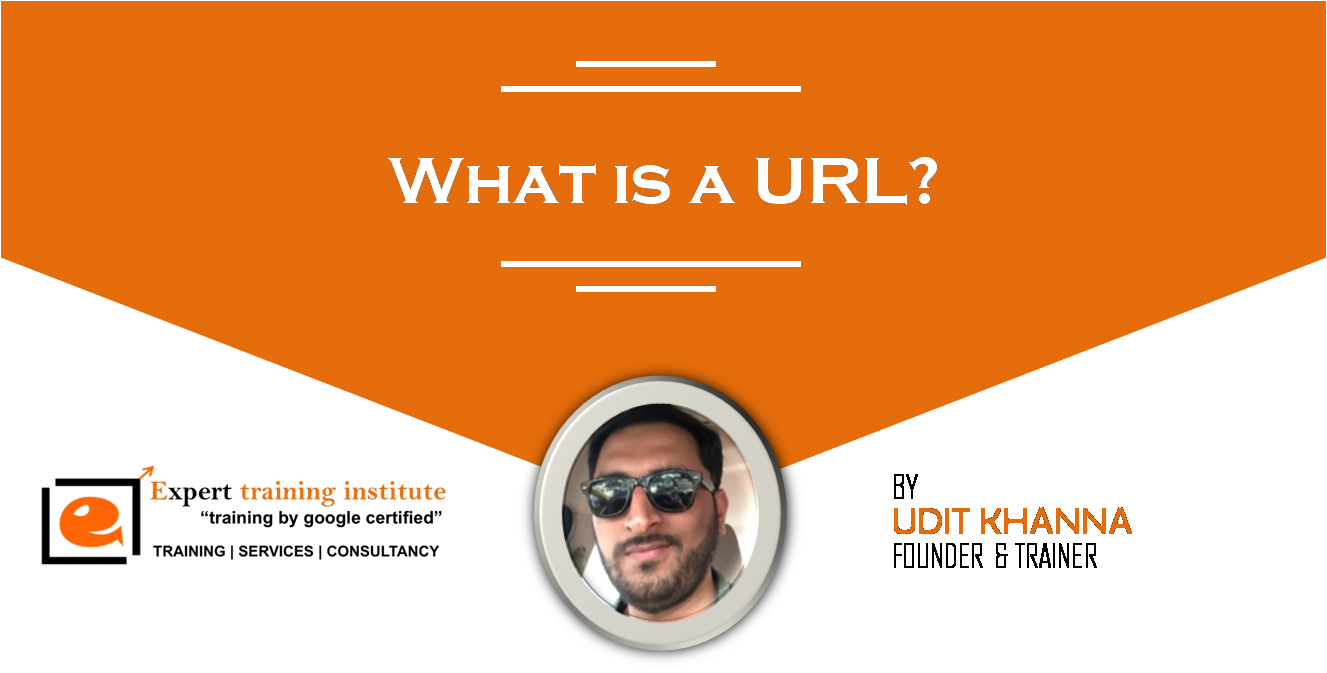Why Ahrefs Is The Best Disavow File Generator?
Competition is the real thing and other things are inspired by this real thing. In SEO, websites try racing ahead by every means possible. They collect backlinks and sometimes send spam backlinks to competitor sites. A website business has to fight for backlinks on two fronts – collect quality links and remove spam backlinks.
First step: Generate as many quality backlinks as possible
Second step: Locate spam links and create a disavow file
Third step: Submit that file to Google
Google will nullify the impact of spam links on your site and in this way get you rid from negative marking by search engine algorithm. Use Ahrefs SEO tool to generate disavow link file.
How to use Ahrefs for generating disavow file and link detoxing?
There are two advantages of using Aherfs. First is their database that is extensive and second is they crawl new links faster than other tool. Domains added to the disavow file won’t be visible in backlink profile of your website. Your only job is to monitor new backlinks to find spam links and add those shady links to your disavow file. Aherfs also help in monitoring new backlinks.
Here’s how to create Aherfs disavow file
Step 1: Create an account
Create your Aherfs account and log in to the dashboard; access Aherfs Site Explorer tool and submit your site to the tool. Click on the next page to set the links you wish to track like http + https. You can even name the project like your website name. A detailed report will be generated within seconds of setting the account. Now you can add referring domain with shady background to the disavow file.
Step 2: Add spammy backlinks to the disavow file
Identify shady links and start adding them one-by-one to the disavow file. First, you need adding spammy links to the file and second, you need monitoring the new backlinks.
Here’s how you can identify and add spammy backlinks to the disavow file
- Find spammy anchor text using Ahrefs Site Explorer
- Find the most linked-to pages
- Find backlinks by language
- Filter links manually
Once the file is complete, you can download it from Ahrefs and submit it to Google. Ahrefs will generate a file in .txt format. You can easily upload the file to the Google disavow link page and wait for Google to clear your backlink profile of toxic link juice. If it is the first time that you are making a disavow file using Ahrefs, you could need more time in creating the file. But soon, you will learn how easy it is to use Ahrefs.
Conclusion
Ahrefs is one of the best tools for monitoring backlinks and creating disavow file. The extensive disavow feature of Ahrefs provides options – hide added links to disavowed file and browse new links. These options make backlink monitoring of bigger websites a hassle-free affair. In future, Ahrefs could add more features to the disavow tool to make things super easy for SEOs. As for today, it is one of the best.